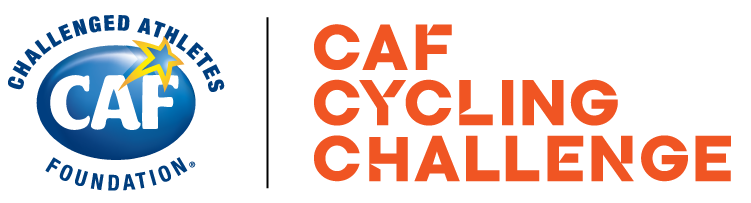Frequently Asked Questions
Please view FAQs below. You can click on a section to view those answers.
Fundraiser Portal - login, username, password, photo, page, URL, emails, etc
Your Page and Details - photo, page, URL
Fundraiser Portal
What is the Fundraiser Portal?
The Fundraiser Portal has many tools to motivate you to take more action, raise more money online, and spread the word for the organization's cause. You can invite others to support your fundraising efforts, track your fundraising progress, update account information, and more.
How do I log in to my Fundraiser Portal?
On your personal page or Home page of the event you signed up, there is a LOGIN button at the top right. Click on the button and you will be directed to enter your email and password.
How do I reset my password?
Proceed to login to your Fundraiser Portal. As you proceed to Login, you will see “Forgot Password” as an option. You will be asked to enter your email address. The system will send you an email to reset your password.
Your Page and Details
How do I access and update Your Page?
The Your Page tab is how you can access your personal fundraising page. You can easily make updates to your fundraising page such as updating your profile image, adding content to Your Story, and updating settings for your personal fundraising page.
Social Media
How do I post my personal page to Instagram or Twitter?
In your Fundraiser Portal, you can view your page link and copy. You can use this link to share across any social media platform.
Create Facebook Fundraiser
Take your fundraising further by raising money through your social network. By creating a Facebook Fundraiser through your fundraising page, you can share your page on Facebook to your friends and family. Donor's don't have to leave Facebook to donate to your page, all donations received will process and be displayed on both pages.
In your Fundraiser Portal, click on Create a Facebook Fundraiser in Your Fundraising menu. You will be asked to connect to your Facebook account and to allow permission to connect to Facebook. Once you have completed the steps, you can view your Facebook Fundraiser in Facebook.
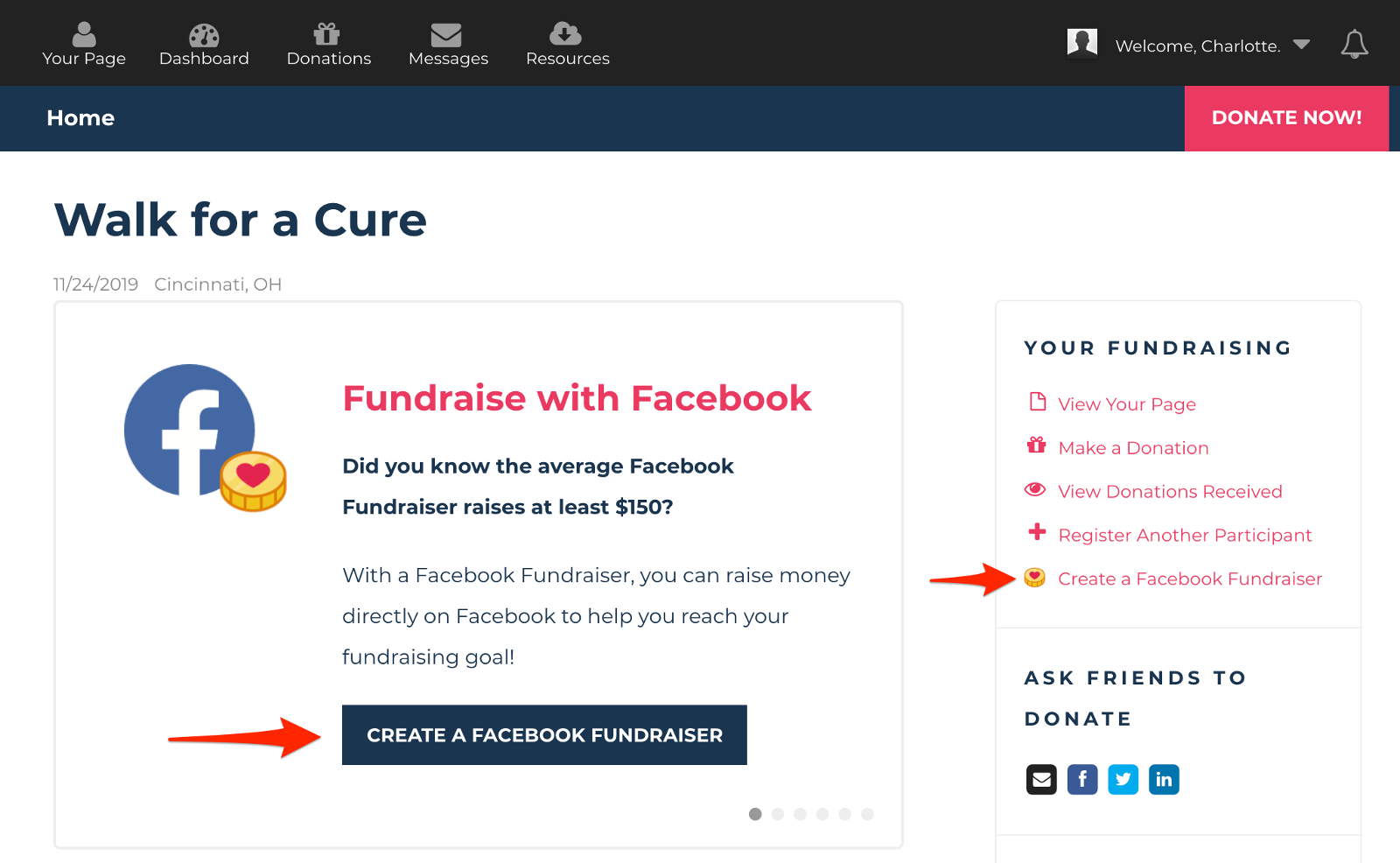
Check / Cash Donations
Donors can donate via check and cash too! Download and print our offline donation form to include with your donations.
For donations without our offline donation form, please make sure to include the Fundraiser Name & Event in the memo line of the check or with the cash in order to credit your fundraising page.
Please make checks payable to:
Challenged Athletes Foundation
Please send donations to:
Challenged Athletes Foundation
Attn: Finance Dept
9591 Waples St
San Diego, CA 92121
Matching Gifts
What are matching gifts?
Many companies match charitable donations made by their employees. This is a great way to double - or even triple - your gift to Challenged Athletes Foundation!
How can I get a matching gift?
You will have to contact your Human Resources department directly to see if your company matches charitable gifts. If your company matches gifts, please follow instructions your employer provides.
You can find more details on our Matching Gifts page online. For more questions, contact our finance team at [email protected] or 858-210-3510.